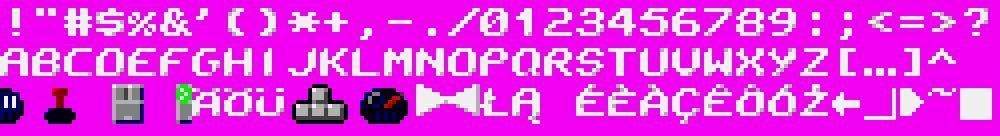Mess around
Do you want to call it hacking?
Randomazer is highly driven by external parameters. All parameter files can be found in the DATA folder and they are open to be edited with a text editor of your choice. Any ST fan with a basic knowledge of coding can find his/her way around and highly modify the game.
(some options may need V1.01 or newer to be available. Make sure to download the latest version)
Contributions welcome!
If you created a translation, levels or other stuff that may expand Randomazer, get in touch! It may be published in a future release.
You can change/add:
Languages
Levels
Game behaviour
Music/Graphics*
* Files in the appropriate format must be added. For Music these are standard SNDH files with classic YM chipmusic (no sampled sounds!) Graphics must be processed through a special sprite generation pipeline. If anybody likes to provide a graphics set, I will happily process them, if they follow the game standards. Get in touch to learn about rules and limitations for graphics.
Files to be modified:
MEMORY.DAT – Basic system initialisation. Loaded on boot.
MAZEx.DAT – Level definitions and more system information. One MAZEx.DAT holds 10 Levels. System information in a MAZEx.DAT overwrites information from MEMORY.DAT or previous MAZEx.DAT
Related downloads
Download command parameter reference files.
Bonus Download
Download the maze generator GFA-Basic code.
Download graphis tileset template
Graphics tileset template 16c BMP
(sample file does not represent in game colour pallete)
Keyboard enabled
With the parameter “KBD” set to “ON”, additional keyboard functionality becomes available in the main menu and during gameplay. All functionality is available as parameter in the setup files as well. Pressing a key changes the setting temporarily. It does not change the setup files.
A – Arcade mode enable/disable
B – Enables/disables the frame break set with BRK
D – Debug mode enable/disable
V – VBL lock enable/disable screen synchronisation
H – Hall of fame display in main menu enable/disable
X – Game exit enable/disable (kiosk mode)
C – Console enable/disable
SHIFT+C – enter console
S – display full system status
SHIFT+S – display software version number
T – display number of trainer levels
SHIFT+H – display host system type