How to play
Gamemodes/Levelmodes
-
Control the Marbles – controlled with the mouse.
All marbles roll freely. You guide their way by placing way signs on the cross points of the maze. Click and drag on the crossing to make a marker appear. Click and drag again, to cancle the marker. You can also use the numpad or the cursor keys to set the marking. Or click with the mouse to make it turn.
-
Find your way – controlled with Keyboard, Joystick or Jagpad
You control one of the marbles directly. Find your way to the exit before the others do.
Press "W" to activate a Wrecker and "G" to place a "Ghost-Tower" (or use Button A/B on your Jagpad) -
Killers – controlled with Keyboard, Joystick or Jagpad
Like level mode 2 but this time, one touch to another marble and you are gone.
Press "W" to activate a Wrecker and "G" to place a "Ghost-Tower" (or use Button A/B on your Jagpad) -
Shadowswitcher – controlled with Keyboard, Joystick or Jagpad
Switch to your shadow-marble when you are in trouble. Your shadow is invulnerable. Play Shadow-Switcher on the C64!
-

The Balldozer
Use a Balldozer to wreck down walls. Click at the center of a field in the level and watch with delight how all four walls around the field fall.
Balldozers can be collected on the play-field or may be available at the start of a level.
But be careful: some walls are indestructible!
-
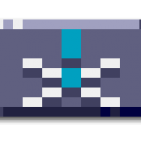
The Ghost Tower
You need to pass silently through a wall? Become a ghost! Place a ghost tower next to a wall and watch your marble roll right through it! Its like magic!
Ghost Towers can be collected on the play-field or may be available at the start of a level.
-
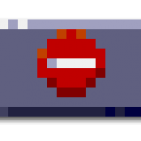
Stopper
Use a stopper to force marbles to turn around. But a stopper gets damaged in the process. Can only take three hits.
-

Pause
Halts all the marbles for a total of 30 seconds.
-

Speedup
Time is running fast? If you are all set to let the marbles roll, you may use the Speedup to stay in the time limit.
Once pressed there is no turning back!
You get extra points for not using the Speedup.
-
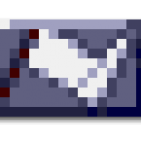
Surrender
No point in keeping up the fight? You may surrender and try again! You need to press this button twice, to confirm your surrender.
Important Tiles and Pickups
-

Target
Bring marbles of any colour to the green target to be collected.
-

Colour Target
If a target shines in red, blue or yellow it will only collect a marble of that colour.
-

Colour Changer
A colour changer might help to get the colour you need.
-
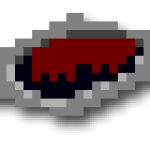
Hole
Some levels are not properly maintained and have holes in the floor. This is not golf! Avoid them!
-

Ghostmarble-Tower
Roll over this field and the adjacent wall is no longer a barrier. It´s like magic!
-

Teleporter
This portal transports you to another place and time… ok… no, just another place, time stays the same.
There are one and two way Teleporters.
-
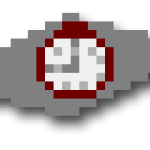
Extra Time
Pick up this nice clock to gain some extra playtime.
-

Extra Balldozer
Pick up this and you will be awarded with an extra Balldozer.
-

Extra Ghostmarble-Tower
This pickup awards you with an extra Ghostmarbe-Tower to be placed in the level.
There is a similar one that awards you with a stopper.
-
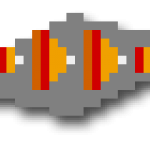
Marble speedup
If a marble pickes up the speedup, it will become the fastest marble in the game! If you like it or not!
-

Crashmode
A Marble that picks up this, becomes deadly for any other marble!
-
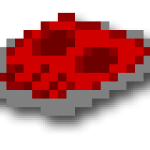
Mayhem!
Ok… thats bad… your maze may alter randomly!
Multiple Control Options
Randomazer has several gamemodes and a variety of ways to control them. Choose our preferred option of controls! This instruction is important to get the most out of the game!
For all options: Click and hold our right mouse button to get a scrolling overview over the maze.
-

Gamemode "Guide the Marble"
Click and hold the left mouse-button over a cross point in the maze to make a guide marker appear in the direction of your mouse movement. The markers can only be placed in the available directions. Click, hold and move again to the same direction makes the marker disappear.
By a simple click, the guide marker will rotate.
You can also use the cursor or numpad 1-7-9-3 to set the guide marker direction.
"5" will delete the guide marker (See keyboard control)
Press „W“ activate a balldozer at your mouse position.
Press „G“ to place a ghost-marble tower at your mouse position.
Press "S" to place a stopper at your mouse position.
Press "P" to temporarily pause the marbles.
-
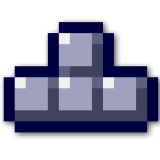
Gamemode „Find your Way“+“Killer“
Use the cursor keys to roll your marble. Press the same key again to stop your marble*. You can also use the cursor or 1-7-9-3 to roll and "5" to stop.
Press „W“ to activate a balldozer at your marble position.
Press „G“ to place a ghost-marble tower at your marble position.
Press "S" to place a stopper at your marble position.
Press "P" to temporarily pause the marbles.
-
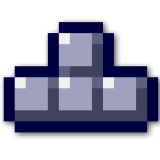
Gamemode: "Shadowswitcher"
Identical to "Find you way"
Press the spacebar to switch to your shadow marble.
-

Gamemode "Guide the Marble"
Identical to "Mouse+Keyboard" controls.
-
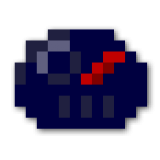
Gamemode "Find your Way"+"Killer"
Use the D-Pad to roll your marble.
Press button “A” to activate a balldozer at your marble position.
Press button “B” to place a ghost-marble tower at your marble position.
Press "OPTION" to place a stopper at your marble position.
Press "PAUSE" to temporarily pause the marbles.
-
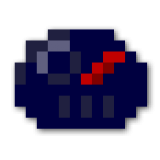
Gamemode "Shadowswitcher"
Identical to "Find you way"
Press button “C” to switch to your shadow marble.
-

Gamemode "Guide the marble"
Identical to "Mouse+Keyboard" controls.
-
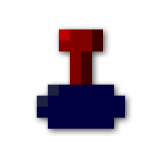
Gamemode "Find your Way"+"Killer"
Use the Joystick to roll your marble.
Press „W“ to activate a balldozer at your marble position.
Press „G“ to place a ghost-marble tower at your marble position.
Press "S" to place a stopper at your marble position.
Press "P" to temporarily pause the marbles.
-
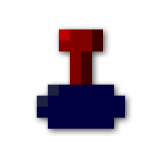
Gamemode "Shadowswitcher"
Use the Joystick to roll your marble.
Press the spacebar or fire-button to switch to your shadow marble.
-

Gamemode "Guide the Marble"
Identical to "Mouse+Keyboard" controls.
-

Gamemode „Find your Way“+“Killer“
Click the left mouse button. The mousepointer will dissapear and the mouse can be used to control the marble.
Click again to get back your mousepointer to control extras or scroll the map.Press „W“ to activate a balldozer at your marble position.
Press „G“ to place a ghost-marble maker at your marble position.
Press "S" to place a stopper at your marble position.
Press "P" to temporarily pause the marbles.
-

Gamemode: "Shadowswitcher"
Identical to "Find you way"
Press the spacebar or right mouse button to switch to your shadow marble.








