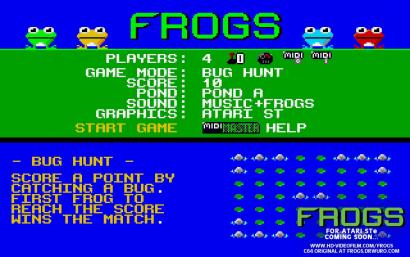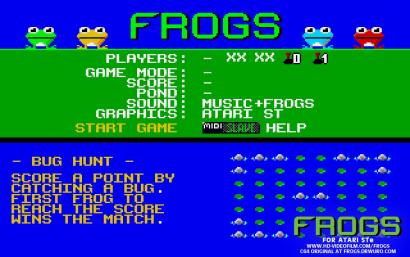Choose how many frogs should meet at the pond and a way to control them
Use a Joystick in Port 1 or 2. To avoid non-recyclable waste in the pond, use only quality joysticks!
Use up to four joysticks with the ST4PLAYER adapter in the parallel port.
Use your Cursor keys. For tongue action use the right shift key. Make sure to have a spare keyboard at hand, just in case the first one turns into a pile of plastic.
Keyboard as before but with “W-A-S-D” for directions and the left shift button for tongue action.
Use up to 2 Jagpads. Instead of Joysticks or combined with Joysticks for four-player action.
You don´t have enough friends? No problem: Let Steve, Bill, Fred and Marc head out for themselves.
Let the magic happen: up to two frogs can be controlled via MIDI Connection.
[9] ends the game right away. Why [9]? It is a key far away from both keyboard controls... important in heated gameplay...
[+] [-] Increases or decreases the SYNCVALUE for MIDI Gaming. Has no effect for a single seat game.
Details for ARCADE UPDATE V1.1
After having the game been played on several events and especially on the massive GAME CITY VIENNA 2019 I figured it is time for an update. This update is tailored especially for event use but also hold some nice additions for a regular retro party.
TIMER GAME: in addition to playing towards a fixed score, V1.1 introduces TIMER GAMES to get the most points within a set timeframe. The “SCORE” option now reads: 10 / 20 / 30 / 40 / 50 / 60 Sec. / 3 Min. / 5 Min.
ARCADE MODE: there always has been a “hidden” menu control.
Within the menu keyboard-key [1]-[5] switches game options and
key [6]-[0] loads setup pre-sets.
With V1.1 pressing [A] (Arcade) locks down the menu as it stands. The only option available is to start the game. However the keyboad control [0]-[9] remains active.
Pressing [A] again, brings the menu back to normal mode.AUTO AI frogs: A frog that is not moved within the first 15 seconds is taken over by the computer and starts to play by itself. (STe or higher only!)
Graphical tweaks: Lilly Leaves now bounce when a Frog lands on them, and the winners ceremony has some additional animation. And there is a funny surprise in the menu screen as well.
More ponds and a new language: New pond-maps available created for the PIXELPOKAL April 2019 in Hannover. And “Froggisch” has been added to the language selection.
Some minor bugs have been fixed.
About MIDI connection
Okay, let's face it, this game was written in GFA Basic, and the MIDI connection is a bottleneck. You will get the fastest four-player action by combining Joysticks, Jagpad and Keyboard on one STe.
That said, it is just a lot of fun using two STe´s and trade some game performance for an extra kick.
So how does it work?
First, connect two computers using two MIDI cables. OUT on the one side goes to IN on the other. And vice versa. That's it from the hardware side.
Start MIDI gaming
In the FROGS MIDI game, there is always a MASTER and a SLAVE STe. By default, the game is set to MASTER mode. To activate a midi game, simply set the control of frog 3 and/or 4 to MIDI. That's it for the MASTER.
Switch the other STe to SLAVE. Several options disapear, as they are controlled by the MASTER. Now just choose your way of controlling frog 3 and 4 on the SLAVE side.
Start the game!
The SLAVE should go first.
And the MASTER some seconds later.
AND OFF YOU GO!
ST computer and connection speed
The MASTER STe is controlling the game clock and in fact constantly firing game information towards the SLAVE. The SLAVE has to keep up with the data bombardment. If you are facing lags or the game runs out of sync (spotted sometimes by a frog jumping “ahead of itself”), it is time to slow down the MASTER. Sorry.
First: if you have two different ST models (for example a regular ST + and STe) always make the slower machine the MASTER. That may help already.
And then there is the SYNCVALUE. This can be set in the MIDI help screen or by pressing [+] or [–] during game-play. This function differs depending on the MASTER or SLAVE side:
MASTER
A higher SYNCVALUE effectively cranks down the game speed, giving the SLAVE time to catch up.
SLAVE
A higher SYNCVALUE shifts the balance towards incoming data processing and away from screen refreshing. This may lead to dropped frames eventually.
|
MASTER Hardware |
SLAVE Hardware |
Power combination |
MASTER SYNCVALUE |
SLAVE SYNCVALUE |
|---|---|---|---|---|
|
ATARI STe |
ATARI STe |
4-7 |
4-7 | |
|
ATARI STe |
ATARI Falcon |
0 |
4-7 | |
|
ATARI Falcon |
ATARI STe |
7 |
4-7 | |
|
ATARI STe |
MIST FPGA STe |
3 |
4-7 | |
|
ATARI STe |
MIST FPGA MegaSTe |
1 |
4-7 | |
|
ATARI STe |
MIST FPGA STeroids |
0 |
4-7 |
More test results hopefully coming soon...
|
Hardware |
Compatible |
MIDI Tested |
Remarks |
|---|---|---|---|
|
ATARI STe | |||
|
ATARI ST (f, fm,...) |
No DMA Samples, Slower action | ||
|
ATARI Falcon | |||
|
ATARI MegaST |
No DMA Samples | ||
|
ATARI TT |
No DMA Samples | ||
|
Firebee | |||
|
MIST FPGA | |||
|
STEEM SSE Emulation |
N/A | ||
|
HATARI Emulation |
N/A |
|
Minimal configuration |
Optimal configuration |
4 Player gaming | |
|---|---|---|---|
|
Original Hardware |
ATARI ST, 1MB Ram, Floppy, colour monitor (ST-LOW), TOS 1.04 |
ATARI STe or better, 1MB Ram, hard drive or USB adapter for convinience, colour monitor (ST-LOW), TOS 1.06 or newer |
- 2 ATARI ST(e) + 2 MIDI Cables + 4 Joysticks |
|
Hardware Emulation (MIST FPGA) |
ATARI ST MIST Core, TOS 1.06 or EMUTOS, STe mode, system set to ST-LOW |
ATARI ST MIST Core, TOS 1.06 or EMUTOS, system set to ST-LOW, |
- 4 Joysticks (USB or 9-pin) |
|
Software Emulators |
STeem or HATARI, TOS 1.06 or EMUTOS, STe mode, system set to ST-LOW |
STeem or HATARI, TOS 1.06 or EMUTOS, STe mode, system set to ST-LOW, push system to 16mhz or higher. |
- 4 USB Joysticks and/or 2 keyboard controls. |